Food Now
Table of contents
- Overview
- Checklist
- User Guide
- Developer Guide
- Backend Design
- Community Feedback
- Team
- Deployment
- Continuous Integration
Overview

Food Now is a web application to help find a place to eat on campus! With the multitude of options offered here at UH Manoa, choosing may be difficult.
Food Now enables students to log in with their UH emails and:
- Find Food Vendors on and around UH Campus.
- Locate eateries with a top-down view of the UH Manoa campus highlighting the location of the desired eatery.
- View a sample menu from the Vendor.
Food Now enables vendors to create a vendor store front and:
- Be visible to a large studnet body.
- Provide important business information to students.
- Connect and find other vendors on the campus.
Checklist
- Mock-Ups
- Landing Page
- Sign In/Sign Up Page
- Vendor Page
- Admin Page
- Logo
- MongoDB for storing/retrieving information
- Deployment
User Guide
This section provides an explination of the current features Food Now provides to our users.
When a user first visits our site, they will be met with the landing page:
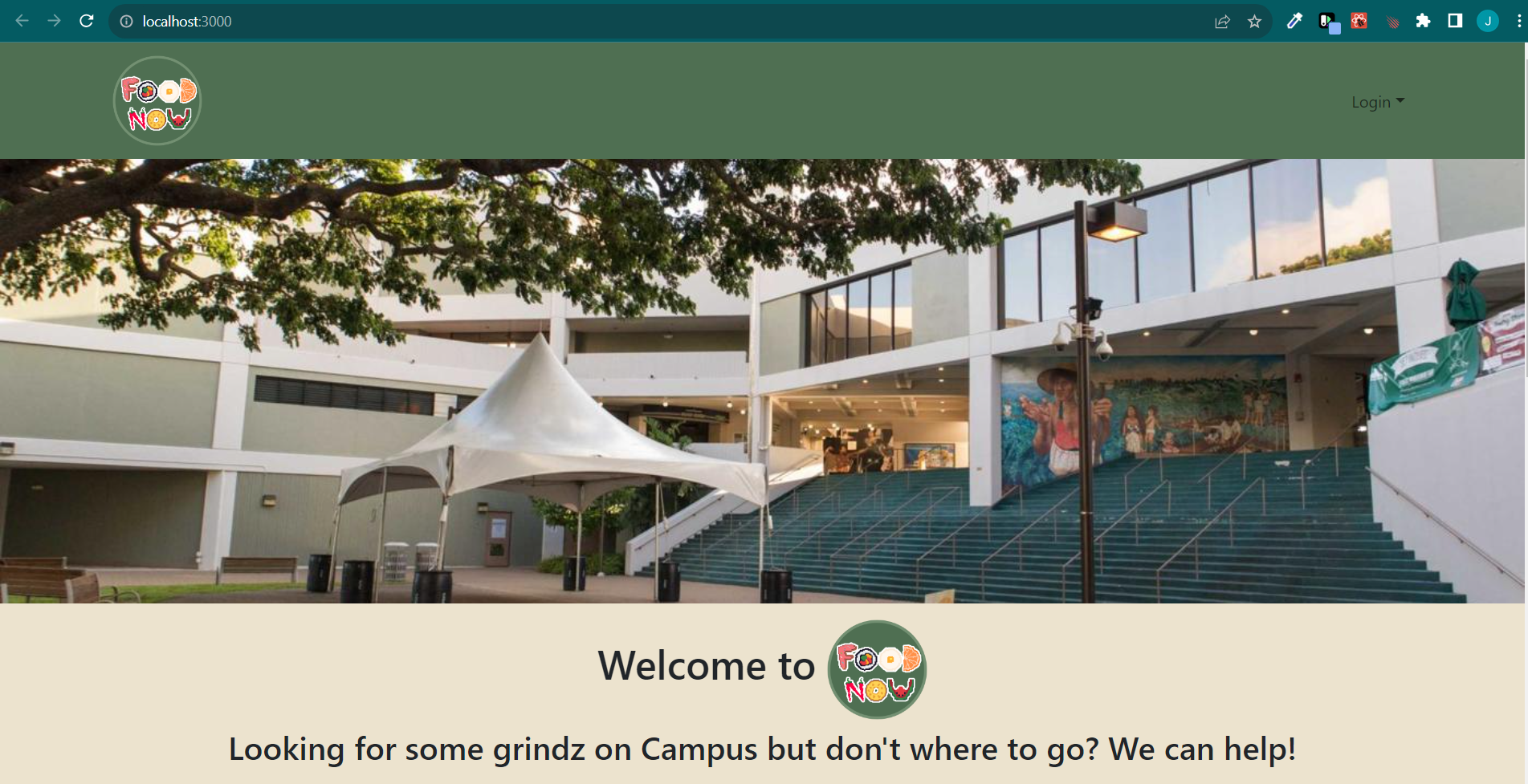
Here you can login in the top right. Alternatively you can scroll down to find our list of vendors, view our map of vendors on and around campus, or if you’re in the mood for a specific type of food you can even check out the different cuisine types we offer.

When you click Login in the top right, you will be directed to our Login Page where you can either login with an existing account or register for a new one:
| Sign In | Sign Up |
|---|---|
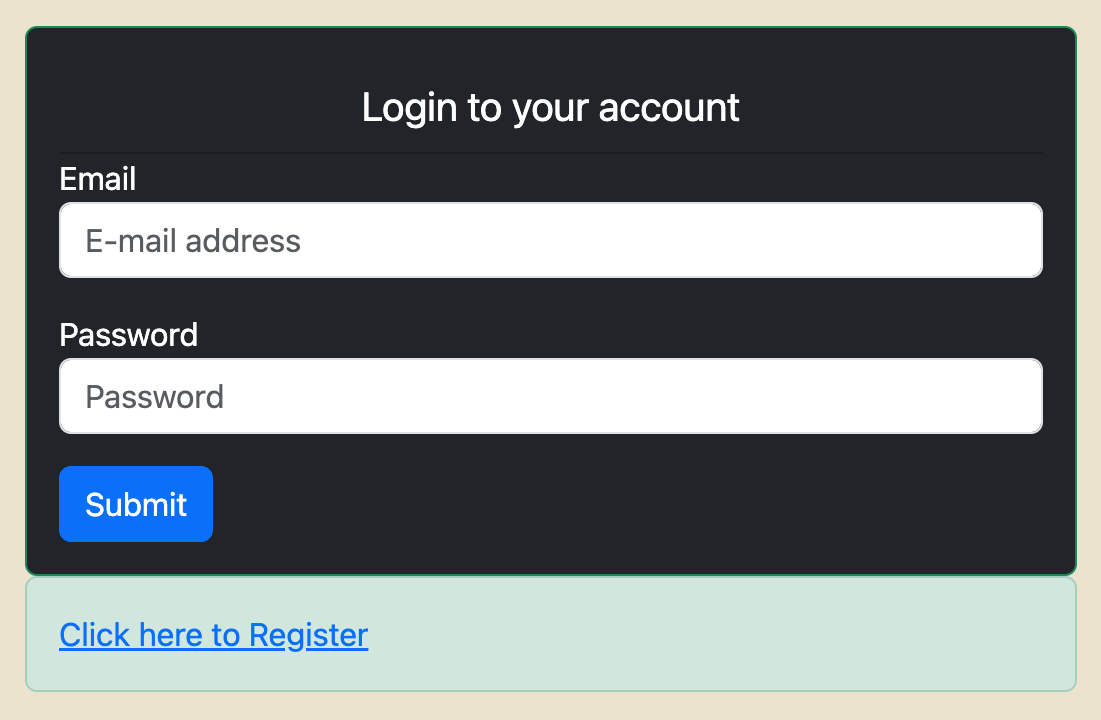 |
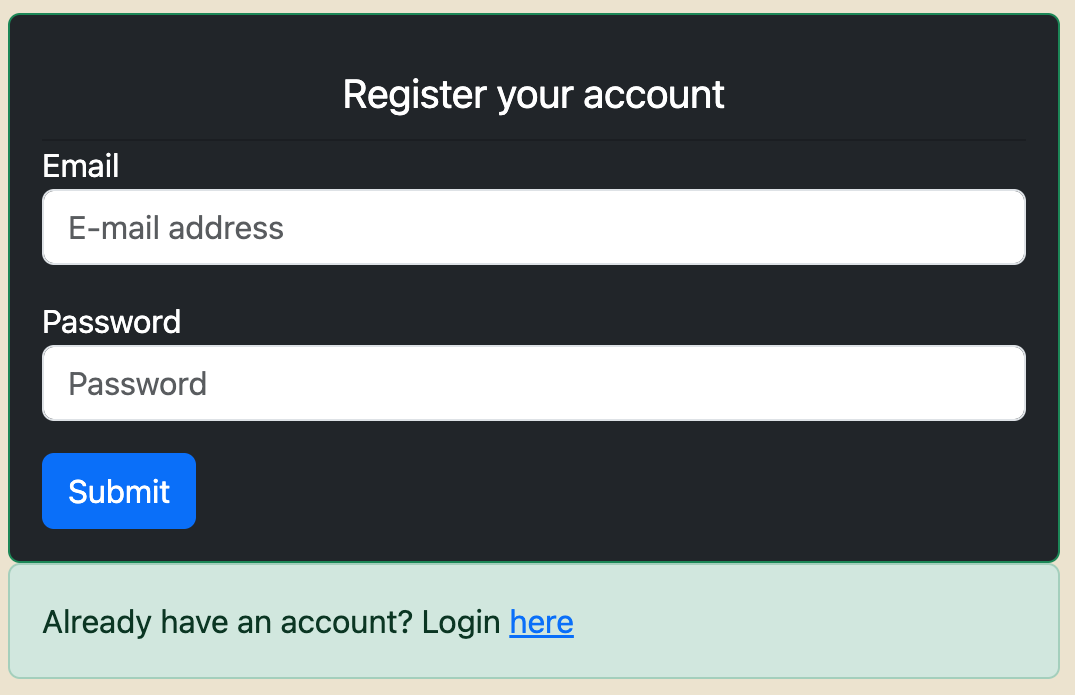 |
Upon succesfully loging in, you currently will have access to two tabs. The first is called Add Item:
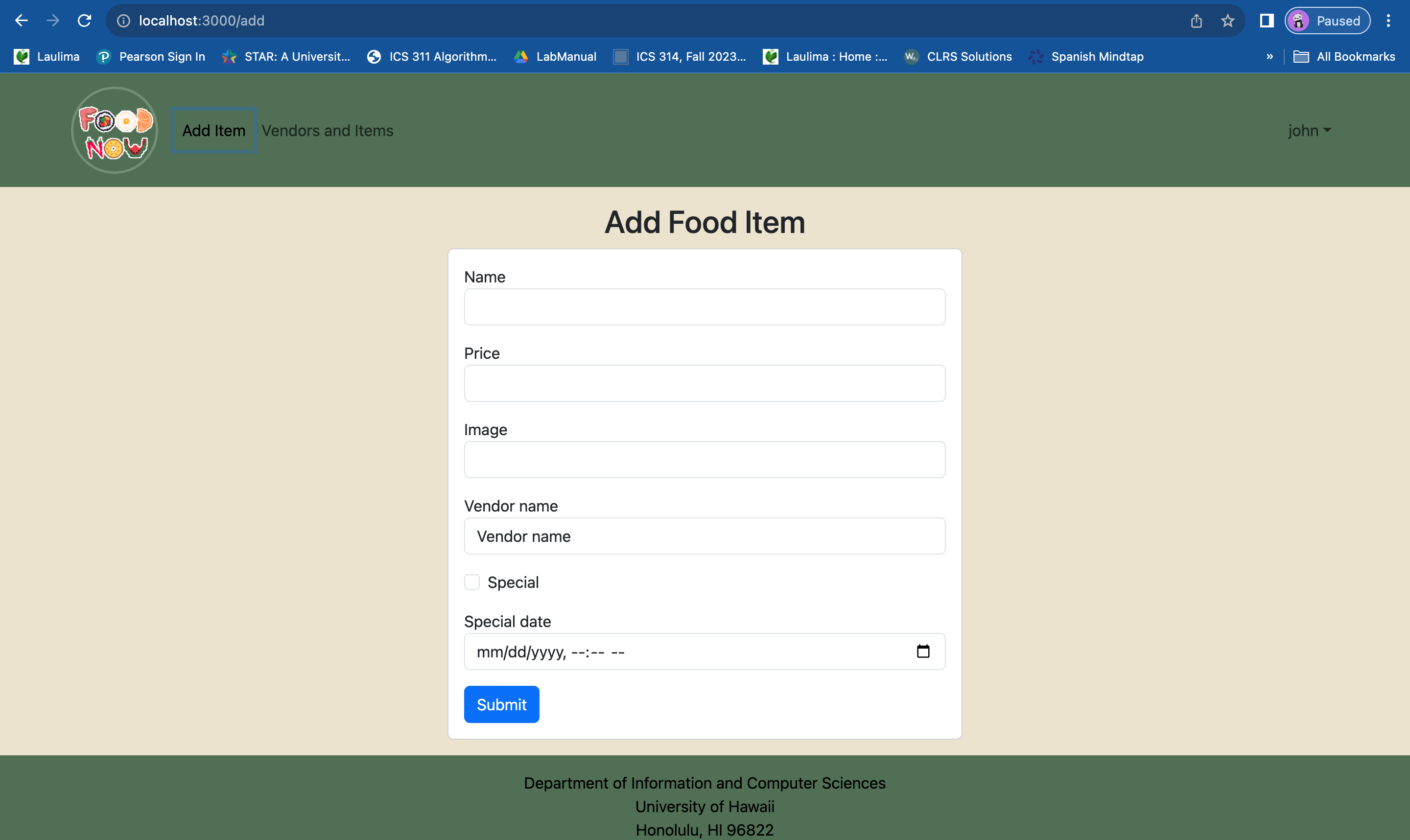
The add item page allows you to assign menu items to a vendor. On this page, users can select the price and name (required). As well as, selecting if the item is a part of a limited time special and an image for the food item (optional). Entries to the database will appear on the vendor info page.
Currently, this page is accessable to everyone regardless of their account status, but will be limited to admins and customers in the future.
The other page you will currently have access to is the Vendors and Items page:
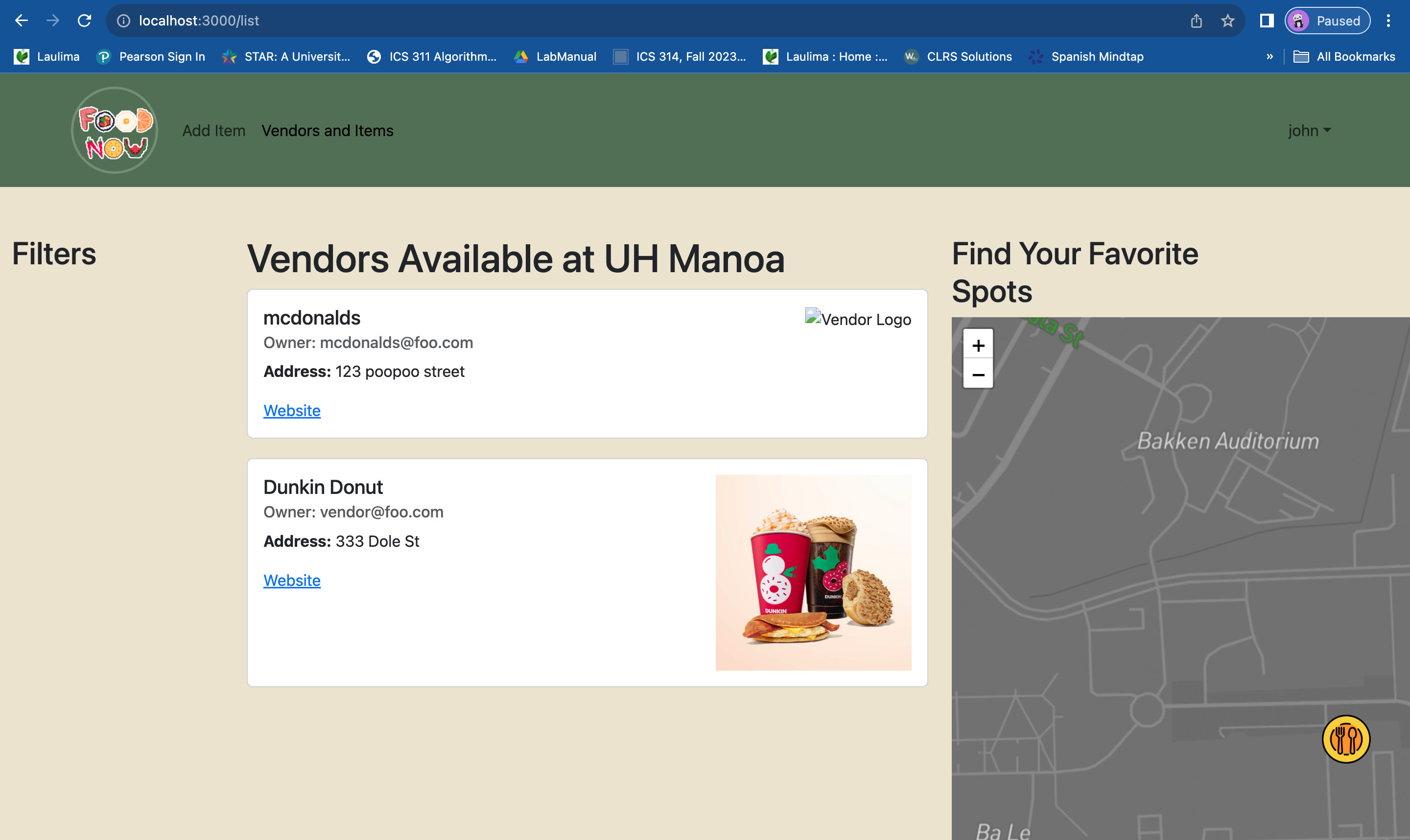
This page should be the main focus for most of our site’s users. Through here, you will have access to our full list of vendors. Each vendor will display its name, address, contact info, menu items, as well as a link to their site. You will be able to sort through our many options with provided filters on the left. On the far right side of the page we also provide a map of campus that display all vendors in and around UH Manoa.
Developer Guide
There are many features of our site that are only available for developers. This section aims to provide a step by step guide for downloading, installing, running, and operating Food Now.
First, install Meteor.
Second, you will want to visit our github page at Food Now Github. Here you can clone our main branch onto your local machine and open using your favorite IDE.
We reccomend Intellij
Once you have it opened you’re going to want to CD into the app directory and run
$ meteor npm install
After this finishes you can then run
$ meteor npm run start
to launch the site on your local host.
This may take some time!
Now that you have the site up and running, you can view the previous User Guide for insight on what you can do as a regular customer. But since we already covered that, we will now move onto what admins have access to.
After loging in as an admin (credintials for respective accounts can be found in app/config/settings.development.json) you will be routed to this page:
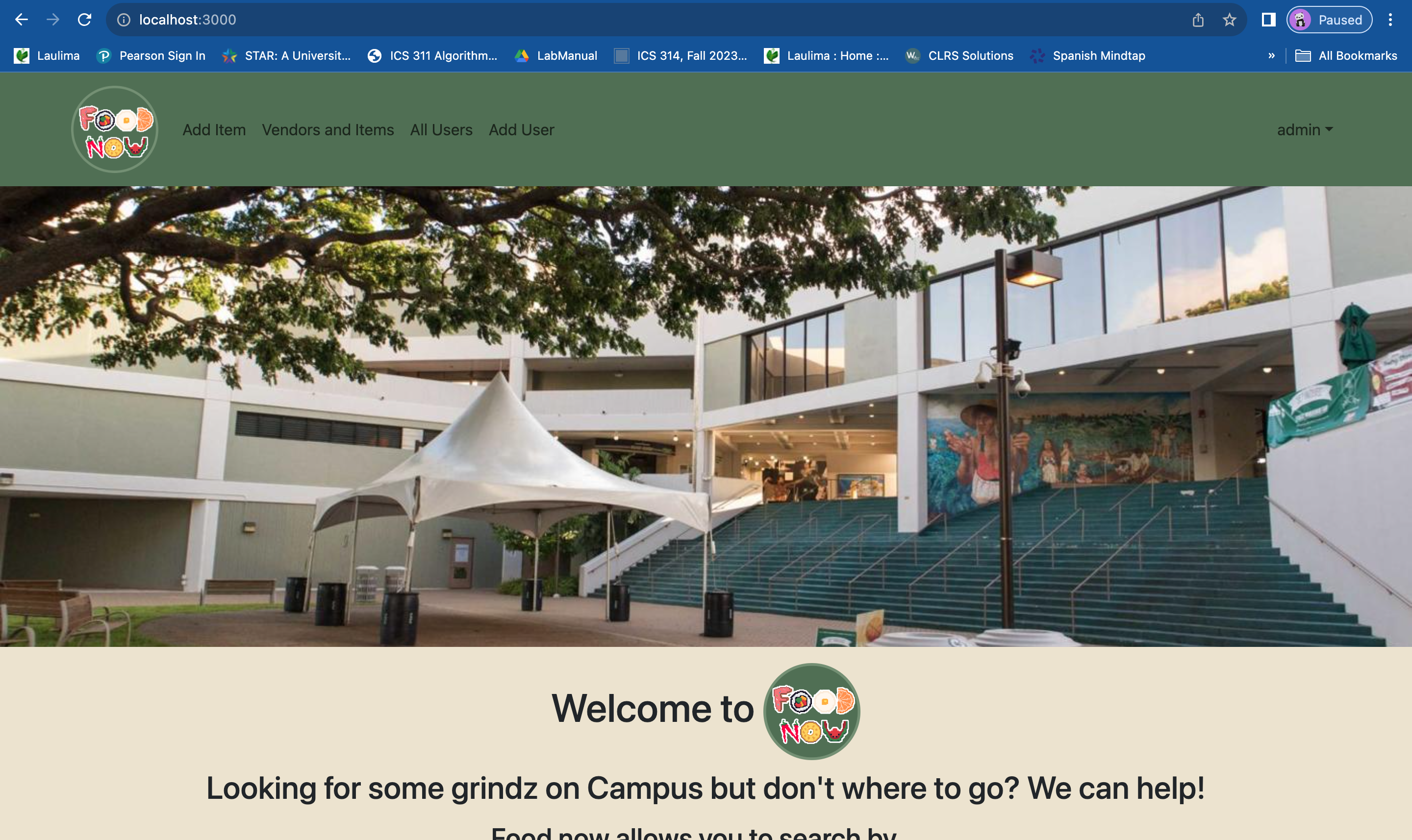
As you can see, admins have access to two pages that regular customers do not: All Users and Add Users. First we will explore the All Users page:
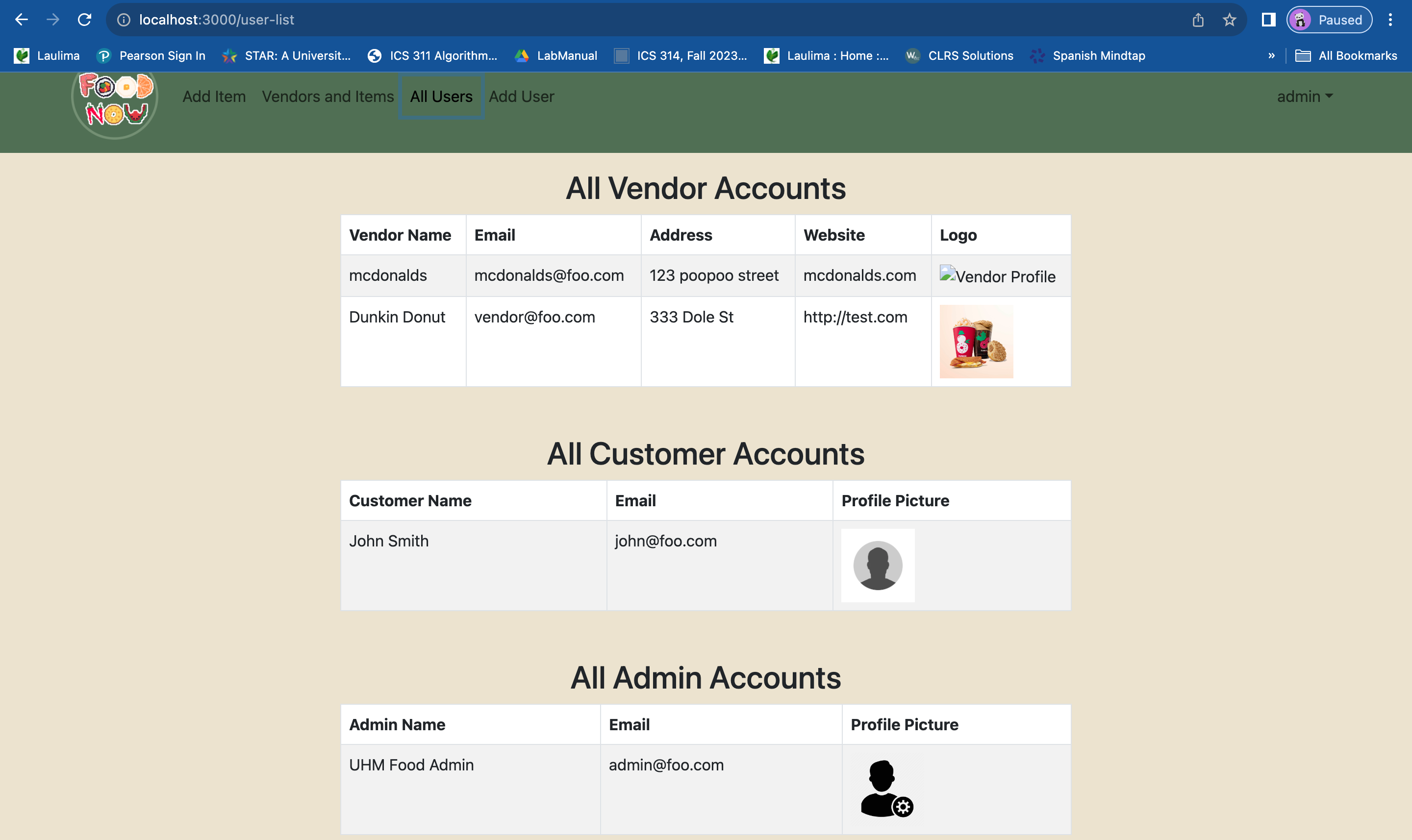
This page allows admins to browse through the lists of users for each user type. The three different types being: Vedors, Customers, and Admins.
The next page currently available for admins is the Add Users page:
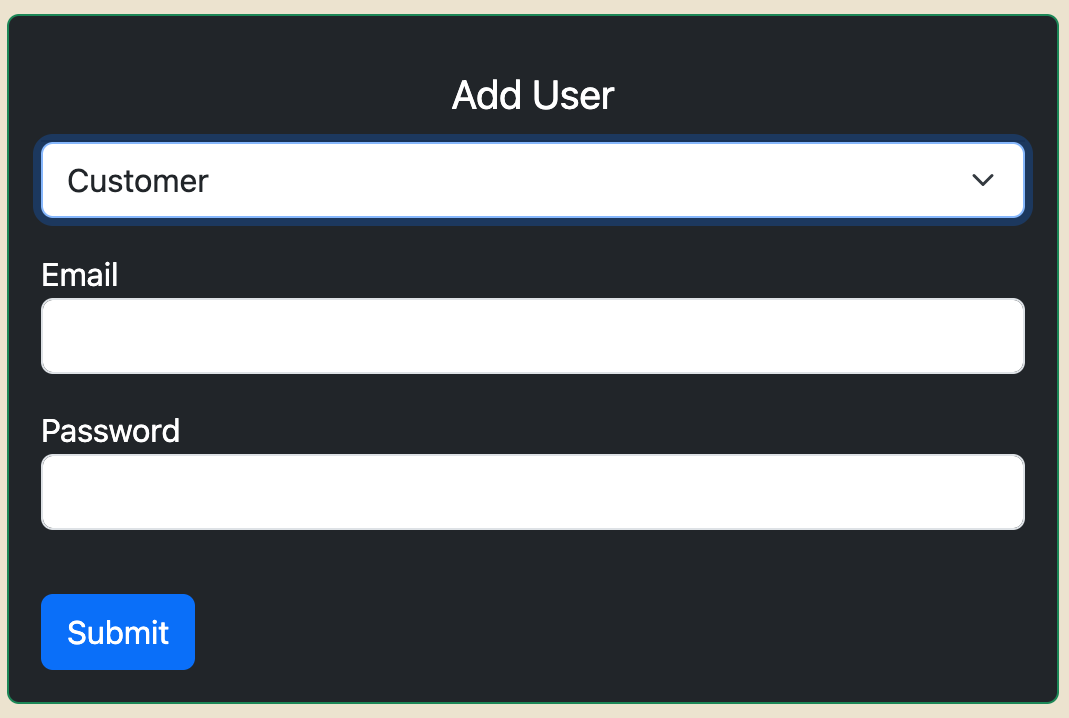
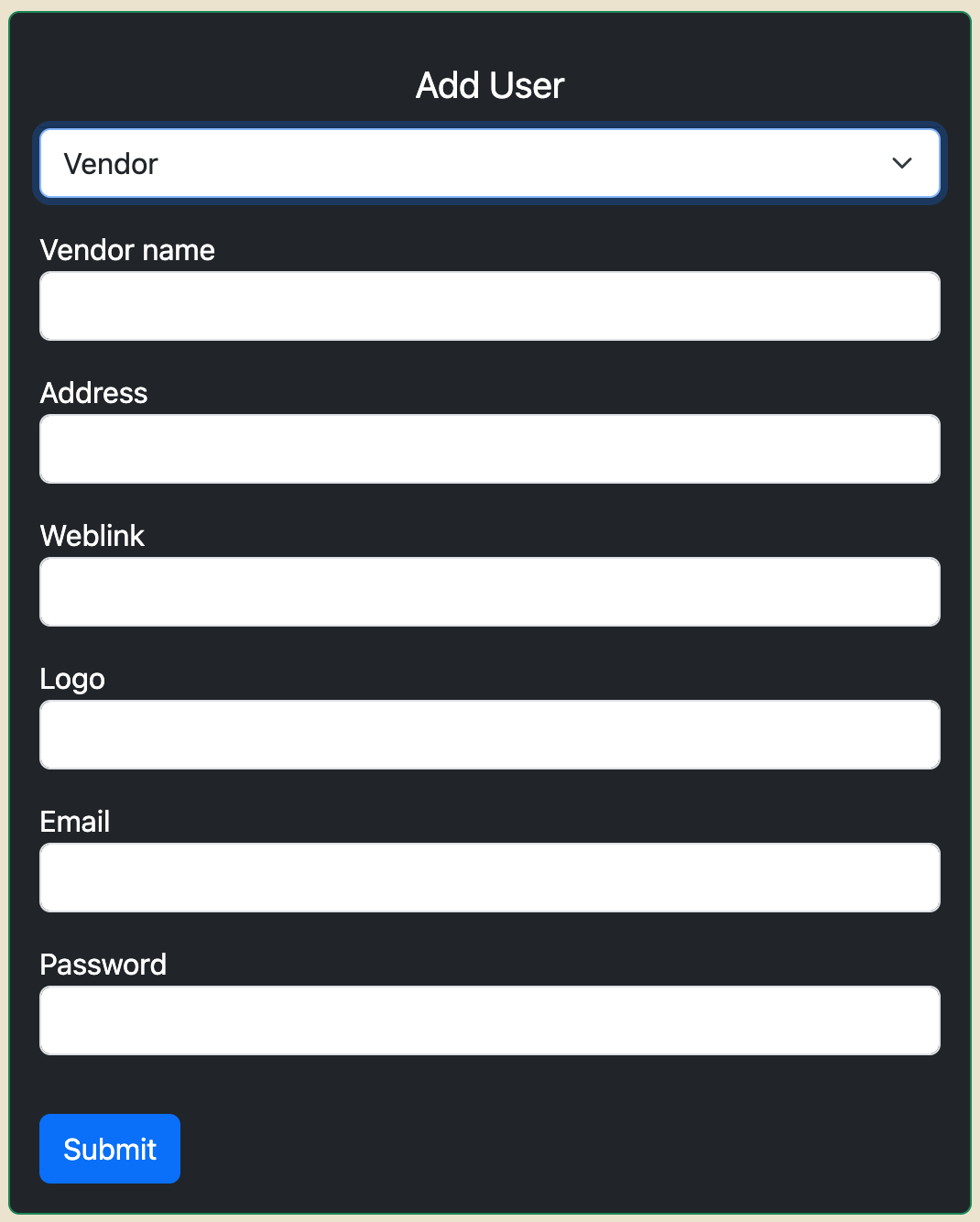
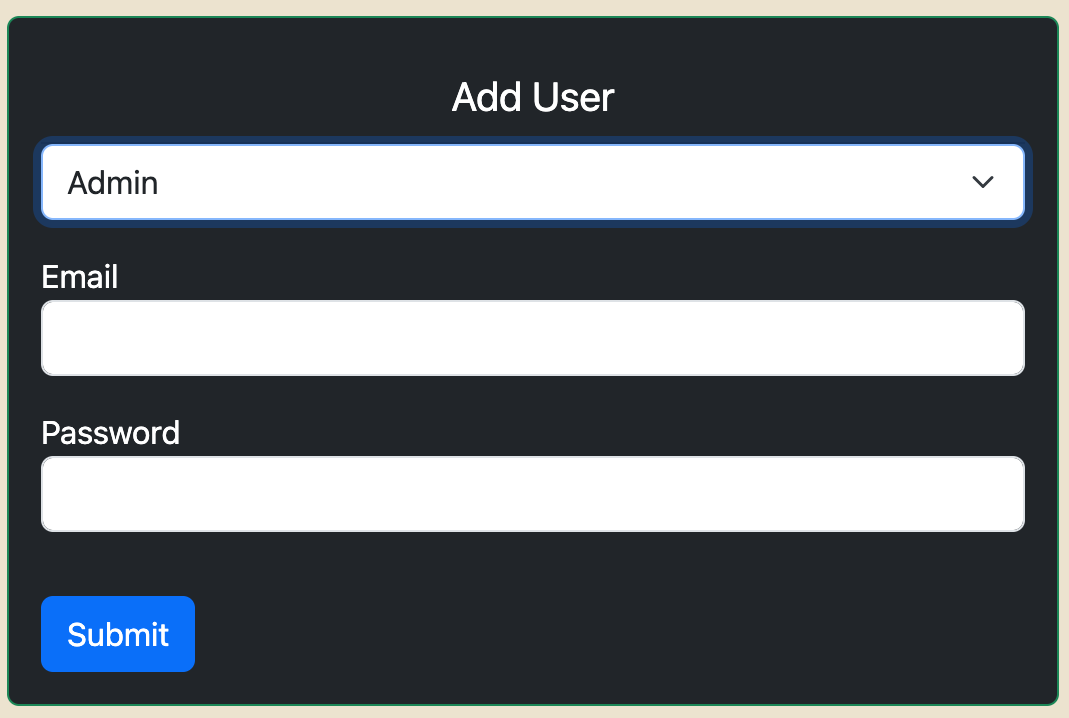
This page will allow you too add users. The input fields will change depending on the type of user you are trying to create.
M1 Board
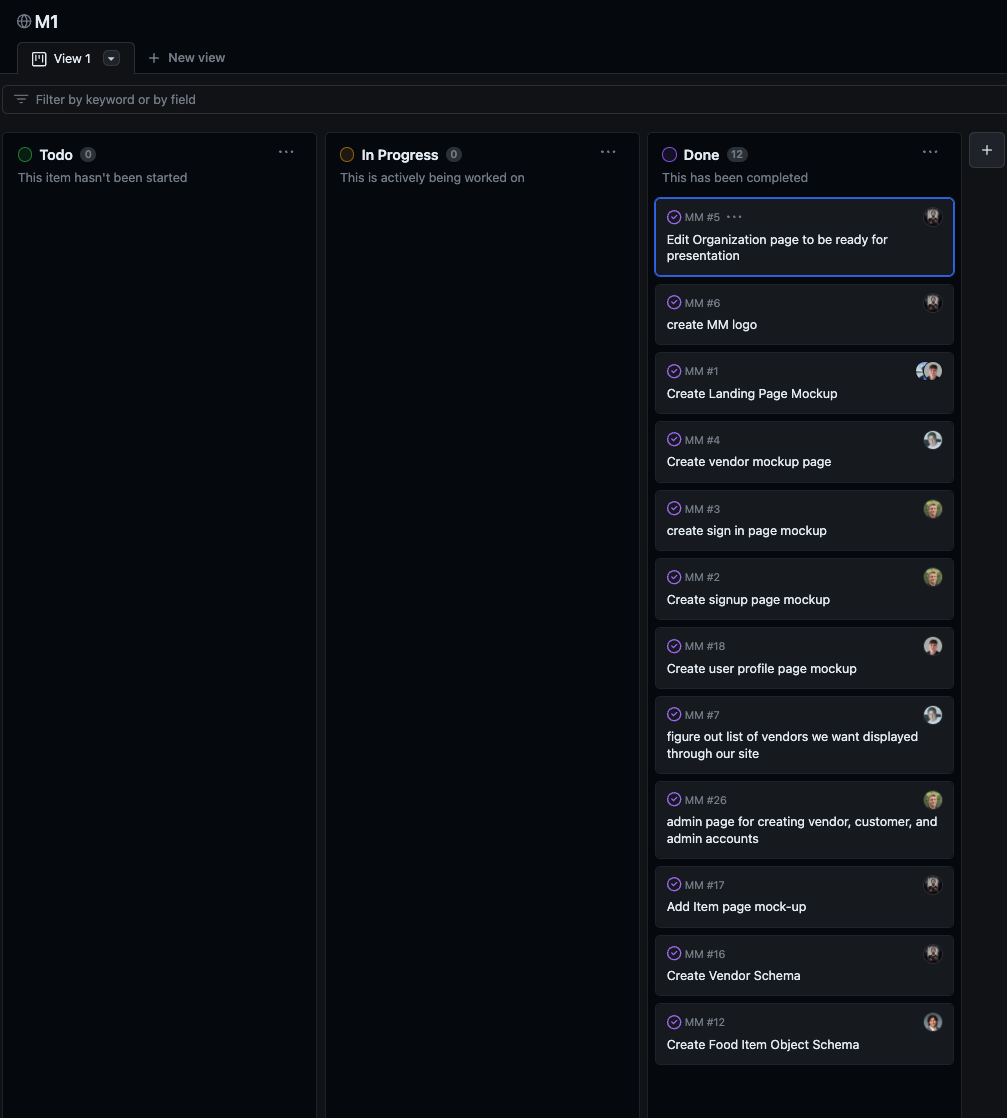
M2 Board
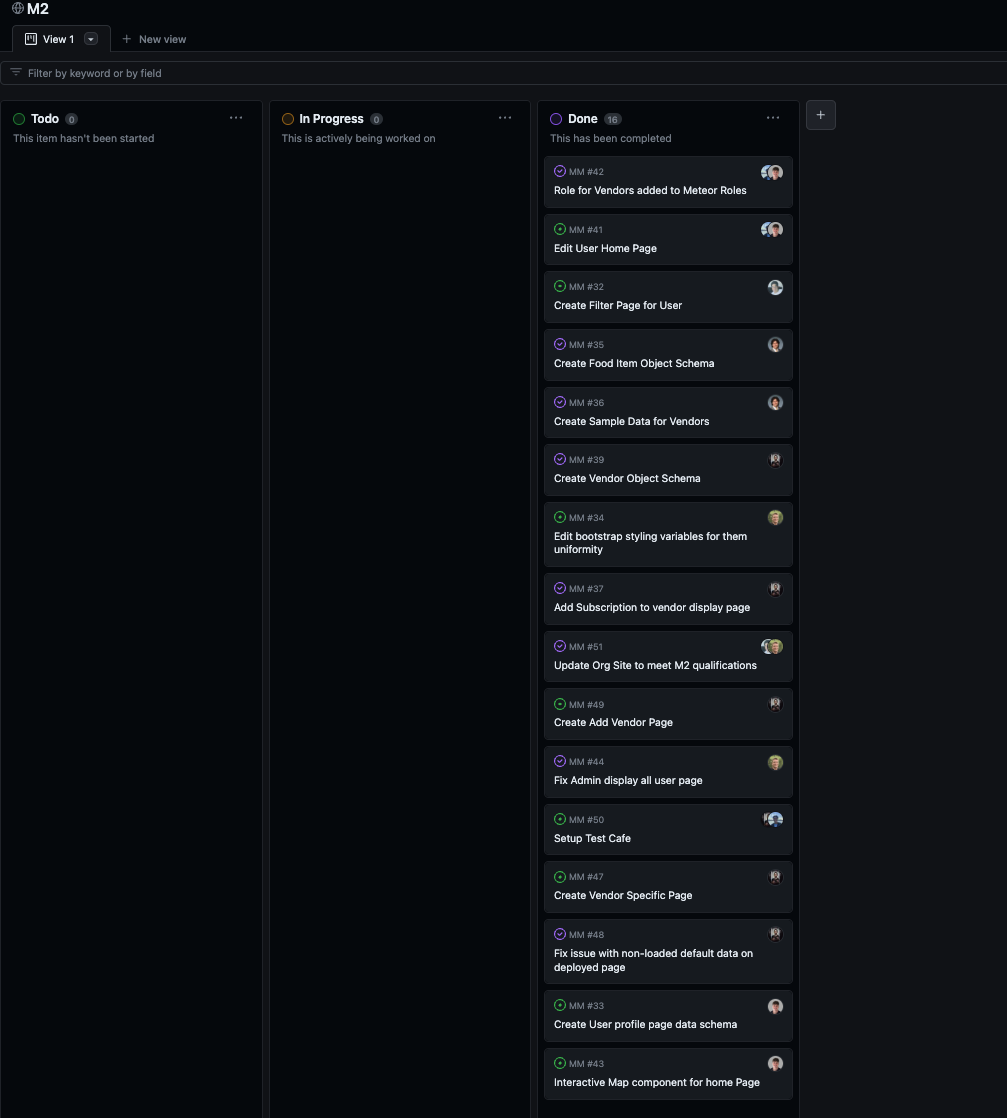
M3 Board
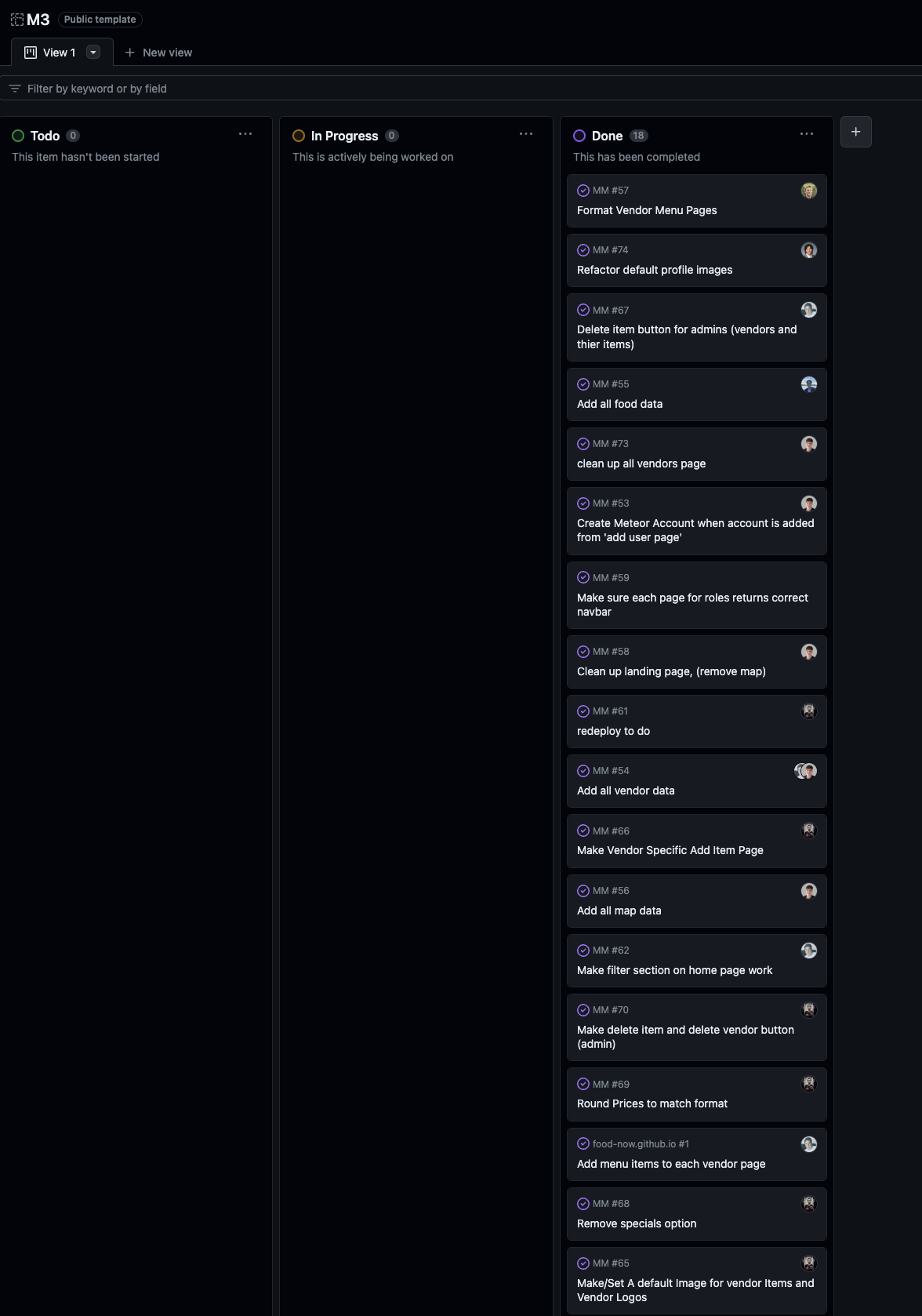
Backend Design
This section encompasses the organization of the backend databases and associated functionality.
Users
Three roles: admin, vendor, and customer.
User must be either in admin, vendor, or customer role. No default role. If user is not in one of these roles, then they won’t get any published data from anything. Vendors must have a profile picture. Other roles do not have one.
Customer:
- sign up on sign up page
Vendor:
- sign up is on a page that only admins can access. Admins can create a vendor user.
- Vendor user can create a vendor.
- Vendor user can create menuItems.
Admin:
- Admin has an sign up admin page where they can create customer, vendor, or admin users.
- Admin has a users page that displays all accounts and their roles.
- Admin can remove accounts (can be its own page or implemented into the users page).
Databases
menuItems: collection of menuItems.
- Issue: Both customers and vendors will need to subscribe to their respective menuItems publications. We need to limit this to where customers get served the data, but cannot write back, and for vendors they can do both. Not exactly sure how to do this with Meteor publications.
Example menuItem:
{
_id: String;
owner: String;
dateCreated: Date;
vendorName: “McDonalds”;
name: “Big Mac”;
price: 6.3;
allergens: [tree nuts, gluten, dairy];
daysOfWeekAvaliable: [m, t, w, th, f];
special: false;
specialDate: Date (optional. Should only be set if item is a special. This indicates the day that it is going to be available.)
image: String (optional);
}
Community Feedback
Positive Feedback:
- Ease of Use: Users found the website intuitive and easy to navigate, making ordering food a breeze.
- Restaurant Selection: The diverse range of restaurants offered on the site was highly appreciated, providing users with ample options.
- Features: The “explore” feature was particularly helpful for discovering new and exciting restaurants around campus.
- Mobile-Friendly: Users praised the website’s seamless responsiveness on mobile devices, offering a convenient experience on the go.
Areas for Improvement:
- Search Filters: Some users suggested enhancing the search functionality by incorporating more specific filters, such as cuisine or dietary restrictions, to refine their restaurant searches.
- Time Estimates: Providing estimated food acquiring times would enhance transparency and allow users to plan their meals effectively.
- Restaurant Reviews: Increasing the number of reviews and ratings for restaurants would offer valuable insights to users and facilitate informed decisions.
- Social Features: Implementing social features like order sharing with friends would foster a sense of community and encourage social interaction among users.
Selected Quote: “Nice looking website, it could use some extra functions but it looks like it does what it says it does well. All pages look good.” - Trinity N.
Additional Comments:
Expanding the restaurant selection to include options farther off-campus would significantly broaden user appeal and cater to a wider audience. Integrating features like pre-ordering food for pickup would provide an added level of convenience for users who prefer to collect their orders themselves.
Overall:
The community feedback for the Food Explorer website is overwhelmingly positive, highlighting its user-friendly design, comprehensive restaurant selection, and helpful features. Addressing the suggested areas for improvement would further enhance the user experience and solidify the website as a valuable resource for students seeking convenient and diverse dining options.
Team
Food Now is designed, implemented, and maintained by Liam Tapper, Kai Matsuska, Connor Narowetz, Jonah Lene, Joshua Lorica, and Gavyn Gostage.
Team Contract
Milestone 1
Milestone 2
Milestone 3